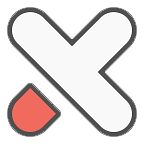Linux命令-dmidecode
- 操作系统
- 2022-07-29
- 80热度
- 0评论
dmidecode
简介
获取Linux系统下硬件相关信息,dmidecode遵循SMBIOS/DMI标准,其输出的信息包括BIOS、系统、主板、处理器、内存、缓存等等。
DMI(Desktop Management Interface,DMI)就是帮助收集电脑系统信息的管理系统,DMI信息的收集必须在严格遵照SMBIOS规范的前提下进行。SMBIOS(System Management BIOS)是主板或系统制造者以标准格式显示产品管理信息所需遵循的统一规范。SMBIOS和DMI是由行业指导机构Desktop Management Task Force(DMTF)起草的开放性的技术标准,其中DMI设计适用于任何的平台和操作系统。
DMI充当了管理工具和系统层之间接口的角色。它建立了标准的可管理系统更加方便了电脑厂商和用户对系统的了解。DMI的主要组成部分是Management Information Format(MIF)数据库。这个数据库包括了所有有关电脑系统和配件的信息。通过DMI,用户可以获取序列号、电脑厂商、串口信息以及其它系统配件信息。
作用
dmidecode的作用是将DMI数据库中的信息解码,以可读的文本方式显示。由于DMI信息可以人为修改,因此里面的信息不一定是系统准确的信息。
用法
[root@prd-zbhhj-app-01 ~]# dmidecode -h
Usage: dmidecode [OPTIONS]
Options are:
-d, --dev-mem FILE Read memory from device FILE (default: /dev/mem) # (default:/dev/mem)从设备文件读取信息,输出内容与不加参数标准输出相同。
-h, --help Display this help text and exit # 显示帮助信息。
-q, --quiet Less verbose output
-s, --string KEYWORD Only display the value of the given DMI string # 只显示指定DMI字符串的信息。(string)
-t, --type TYPE Only display the entries of given type # 只显示指定条目的信息。(type)
-H, --handle HANDLE Only display the entry of given handle
-u, --dump Do not decode the entries # 显示未解码的原始条目内容。
--dump-bin FILE Dump the DMI data to a binary file
--from-dump FILE Read the DMI data from a binary file
--no-sysfs Do not attempt to read DMI data from sysfs files
--oem-string N Only display the value of the given OEM string
-V, --version Display the version and exit # 显示版本信息[root@prd-zbhhj-app-01 ~]# dmidecode -t
dmidecode: option requires an argument -- 't'
Type number or keyword expected
Valid type keywords are:
bios
system
baseboard
chassis
processor
memory
cache
connector
slotash-4.4# dmidecode -t memory
# dmidecode 3.2
Getting SMBIOS data from sysfs.
SMBIOS 3.0.1 present.
Handle 0x0020, DMI type 16, 23 bytes
# recode id(Handle):DMI表中的记录标识符,这是唯一的
# DMI type id:记录的类型
# recode size:DMI表中对应记录的大小
Physical Memory Array
Location: System Board Or Motherboard
Use: System Memory
Error Correction Type: None
Maximum Capacity: 8 GB
Error Information Handle: No Error
Number Of Devices: 2
Handle 0x0021, DMI type 17, 40 bytes
Memory Device
Array Handle: 0x0020
Error Information Handle: No Error
Total Width: 64 bits
Data Width: 64 bits
Size: 4096 MB
Form Factor: Row Of Chips
Set: None
Locator: ChannelB-DIMM0
Bank Locator: BANK 1
Type: DDR4
Type Detail: Synchronous Unbuffered (Unregistered)
Speed: 2400 MT/s
Manufacturer: Synology
Serial Number: 00000000
Asset Tag:
Part Number:
Rank: 1
Configured Memory Speed: 2400 MT/s
Minimum Voltage: 1.2 V
Maximum Voltage: 1.2 V
Configured Voltage: 1.2 V